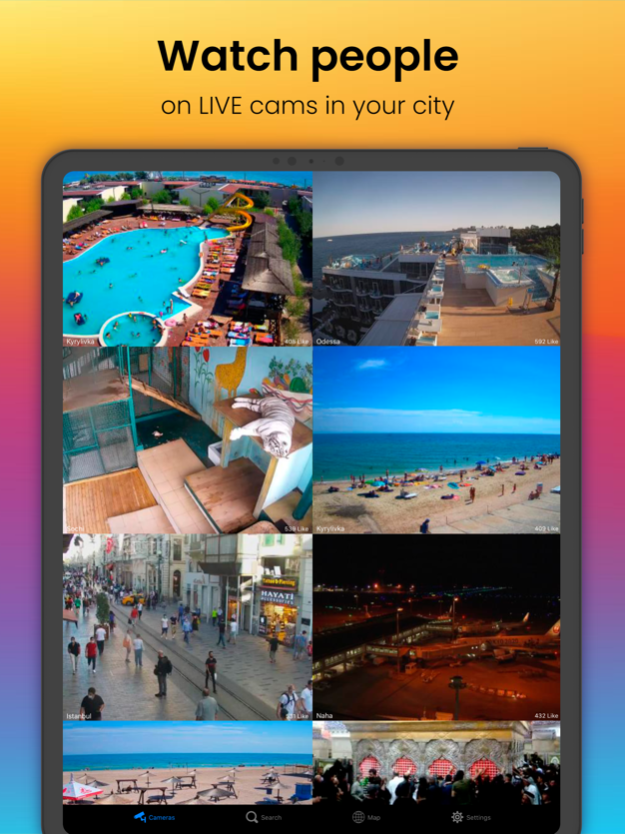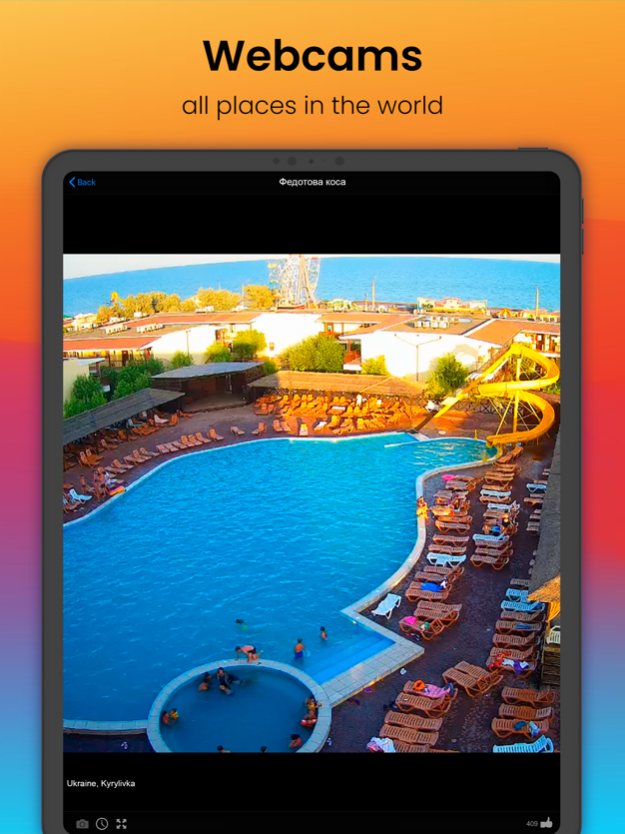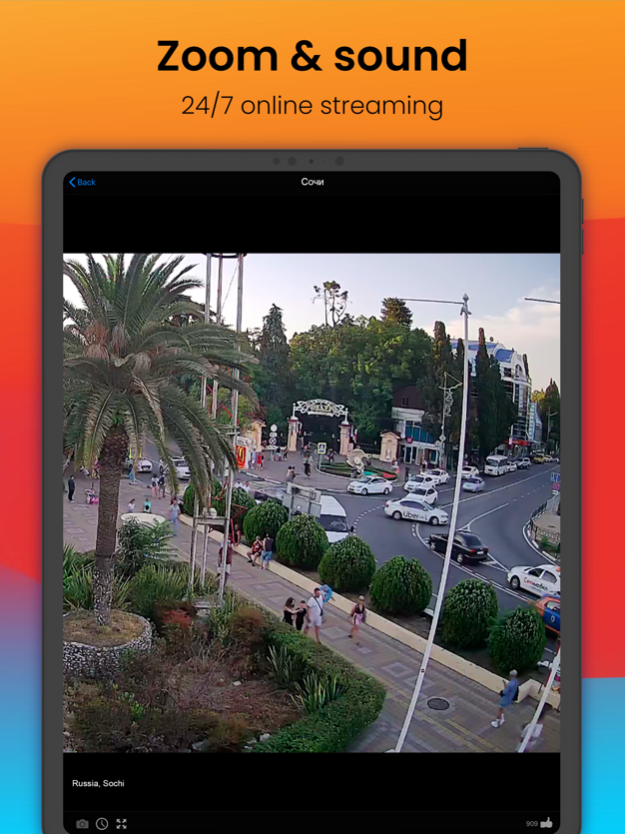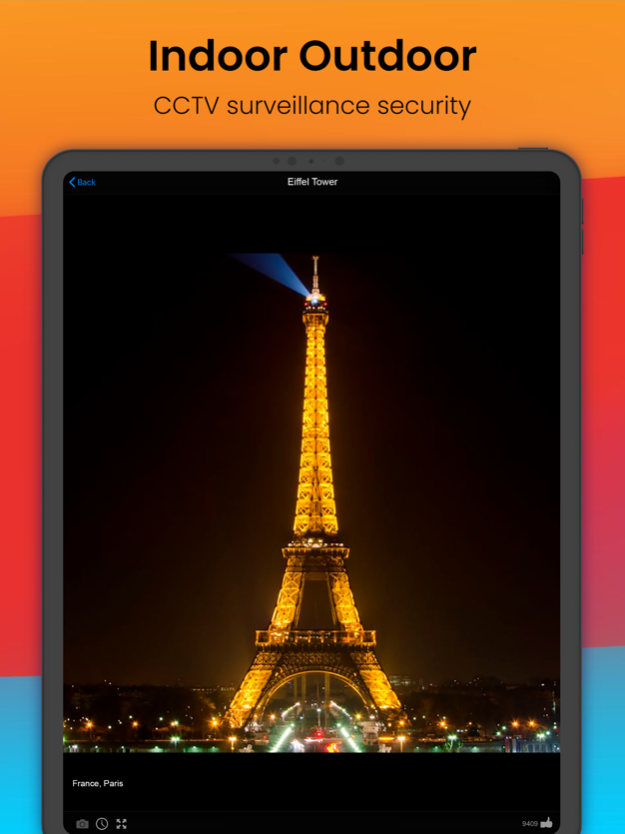Live Camera – online web cams 1.6
Free Version
Publisher Description
Watch people in your city on LIVE cams! See online video streaming webcams, CCTV surveillance and security IP TV cameras all over the world! Find any city on Earth planet
All superheroes downloaded this app to hurry up and save the world! Watch people, places, cities, countries, auto traffic, pets, animals, weather on thousands of public LIVE real time online video streaming CCTV surveillance and security web cameras around the world right from your iOS iPhone and iPad in popular Live Camera app. Watch almost every place on Earth on thousands of live IP cams in our webcam viewer (we add every Earth cam by your requests inside the app). Have a live streaming webcam video from everywhere in the world, always! Great worldview for travelers to have a spy sneak peek at travel destinations.
With Live Camera you can:
* Watch live video with the best collection of fast realtime HD cameras with sound - huge choice!
* Search any cams by keywords in every country, like United States (USA), United Kingdom (UK), Canada, Mexico, Brazil, Colombia, Argentina, France, Germany, Italy, Belgium, Austria, Netherlands, Sweden, Norway, Denmark, Spain, Portugal, Australia, New Zealand, Russia, Ukraine, Belarus, Kazachstan, Egypt, Greece, Israel, Turkey, Indonesia, Philippines, Taiwan, China, Japan, South Korea, India, Pakistan, Algeria, Nigeria, South African Republic etc.
* Select cams by Category like cities, streets, weather, road auto traffic, swimming pools, restaurants, bars, pizzerias, hotels, rooms, offices, shops, malls, zoos, airports, beaches, etc.
* Show cam location on the map
* Live remote physical control IP camera with Pan-Tilt-Zoom (PTZ) with motion controls - move IP cams remotely right from your iPhone and iPad!
* View camera history images in the last 24 hours
* Save camera shots
Use free Live Camera to:
* Make holiday or family vacation travel plans
* Study world cultures, geography, logistics and economics
* Study animal behavior (yes, we've got lots of live web cameras with animals)
* Find and watch familiar places in your own city, like clubs, bars, restaurants, malls, shops, hotels, etc.
* Receive live news, events, weather, road traffic information
Leave a review with your wishes and feature requests, and share Live Camera app with your friends!
Have fun in your great virtual travel around the world!
Jul 4, 2022
Version 1.6
New world live cams, public video streaming webcams, CCTV surveillance cams, security IP cameras, traffic safety online Earth web cam are constantly appearing
Improved app features
Improved app UI/UX
Improved trending live cameras ranking algorithm
About Live Camera – online web cams
Live Camera – online web cams is a free app for iOS published in the Recreation list of apps, part of Home & Hobby.
The company that develops Live Camera – online web cams is WEB HOST, LLC. The latest version released by its developer is 1.6. This app was rated by 1 users of our site and has an average rating of 3.0.
To install Live Camera – online web cams on your iOS device, just click the green Continue To App button above to start the installation process. The app is listed on our website since 2022-07-04 and was downloaded 29 times. We have already checked if the download link is safe, however for your own protection we recommend that you scan the downloaded app with your antivirus. Your antivirus may detect the Live Camera – online web cams as malware if the download link is broken.
How to install Live Camera – online web cams on your iOS device:
- Click on the Continue To App button on our website. This will redirect you to the App Store.
- Once the Live Camera – online web cams is shown in the iTunes listing of your iOS device, you can start its download and installation. Tap on the GET button to the right of the app to start downloading it.
- If you are not logged-in the iOS appstore app, you'll be prompted for your your Apple ID and/or password.
- After Live Camera – online web cams is downloaded, you'll see an INSTALL button to the right. Tap on it to start the actual installation of the iOS app.
- Once installation is finished you can tap on the OPEN button to start it. Its icon will also be added to your device home screen.